- Free Shipping for orders over $249*
- +1 800-943-2341
- Aptika.com
- Aptika.ca
- Currency: USD
My Account
PVC Cards White - Blank CR80 - 30 Mil - 500 cards
Blank PVC Cards White - 0.030" - 1 box of 500 cards. Each 100 cards shrink-wrapped to protect from dust.
Overview
Blank PVC Cards White - 0.030" - 1 box of 500 cards. Each 100 cards shrink-wrapped to protect from dust. Old product code: #CR80.030
Standard card format
Dimensions: 3.375" x 2.125" (85.6 mm x 54 mm)
MADE IN USA, NOT CHINA - IN STOCK & READY TO SHIP
Recommended Articles
 | Choosing the right card printer is vital for quality prints. This guide demystifies DTC and Retransfer printing, aiding your decision with straightforward FAQs on their differences and benefits. | |
 | If you're interested in learning more about the Evolis Agilia retransfer card printer, you should check out the latest video from Aptika. This printer offers the highest print quality and security level for all your cards. | |
 | Evolis, the world leader in direct-to-card printing launched its Agilia retransfer card printer, 100% designed and manufactured at its production site in France (Beaucouzé). | |
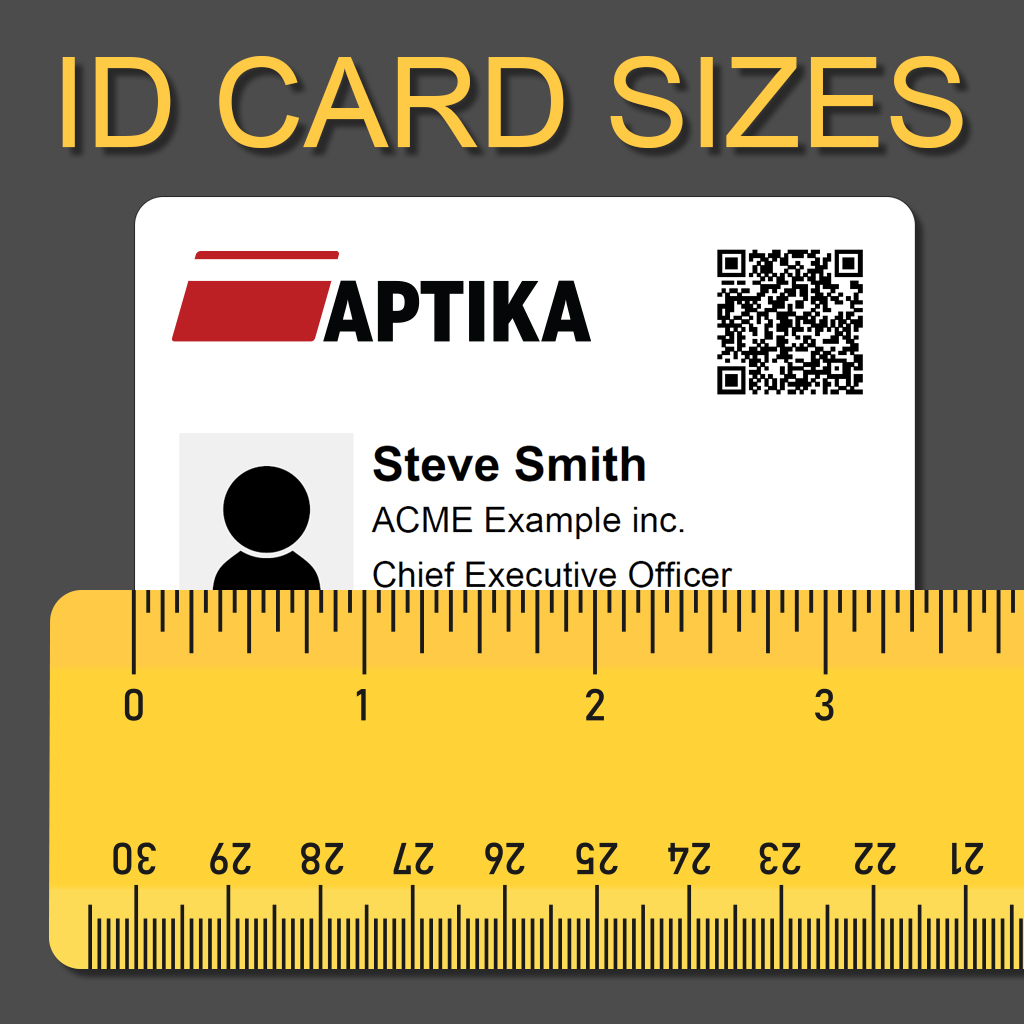 | What is the size of CR80 in inches, millimeters, centimeters, or pixels? Find the most common ID card sizes and download our free CR80 Adobe Illustrator CC layout. CR80 is the standard card size like credit card. | |
 | I am unboxing a Matica MC210 card printer. Based on Matica's established and reliable print engine, the MC210 is a mid-range, "workhorse" direct-to-card machine that utilizes a robust metal chassis for reliable ID card issuance. | |
 | In this video, I will show you how to load cards in a MC110 Matica printer. The Matica Genuine Consumables have been exclusively designed to work together in perfect harmony with the Matica MC110, MC210, and MC310 desktop printers. | |
 | In this video, I will show how to install the Windows driver for a Matica MC110 printer connected via USB. The MC110 uses the robust, reliable print engine from Matica's MC direct-to-card range to produce vibrant, colorful cards. | |
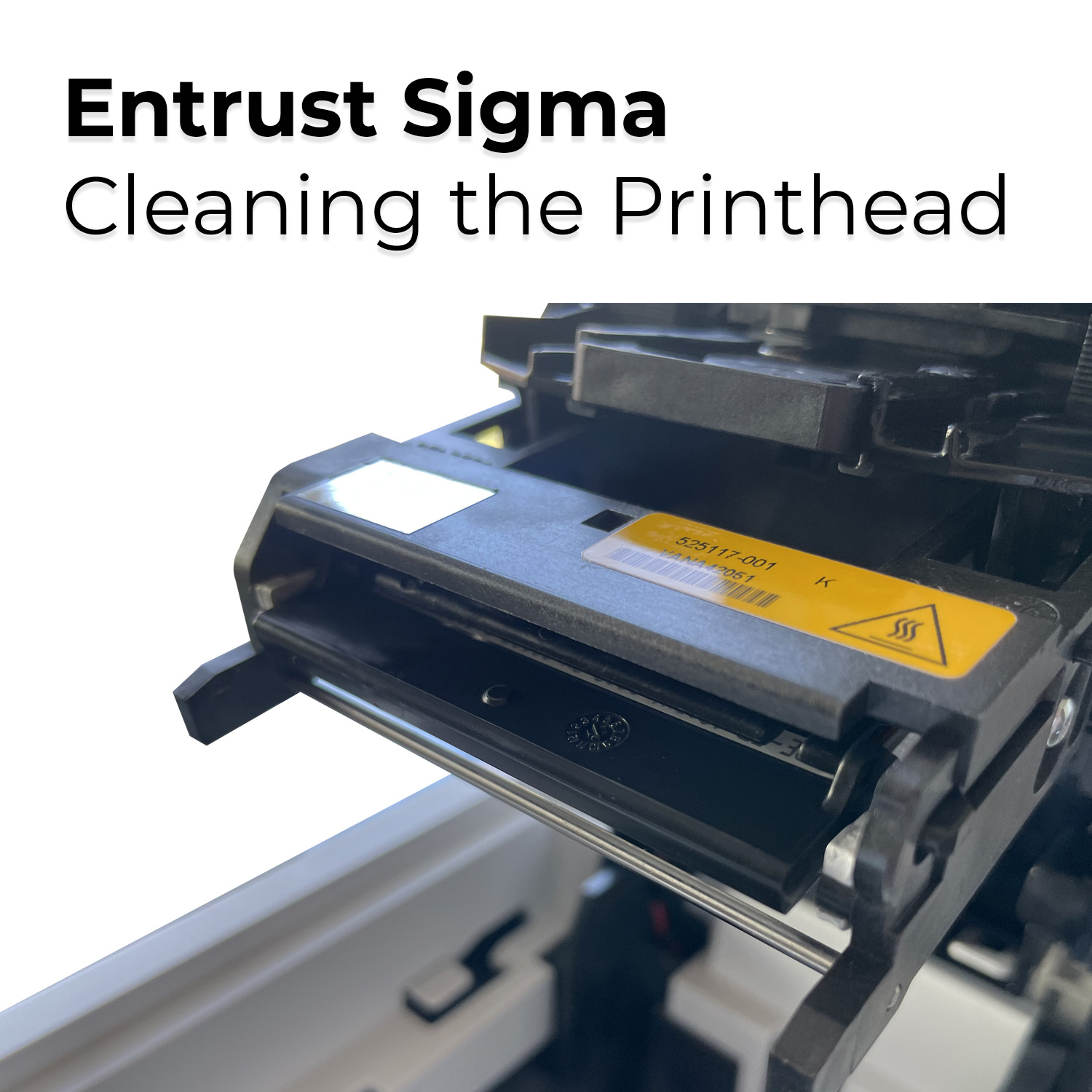 | When printing ID cards with an Entrust Sigma DS1 or DS2 printer, if you notice a long white line across the design, your print head is either damaged or dirty. So first, clean the printhead properly and try again. | |
 | How to print a test card with an Entrust Sigma DS1 or DS2 Printer using the front LCD Panel. You also can print a test card from the Printer Dashboard. | |
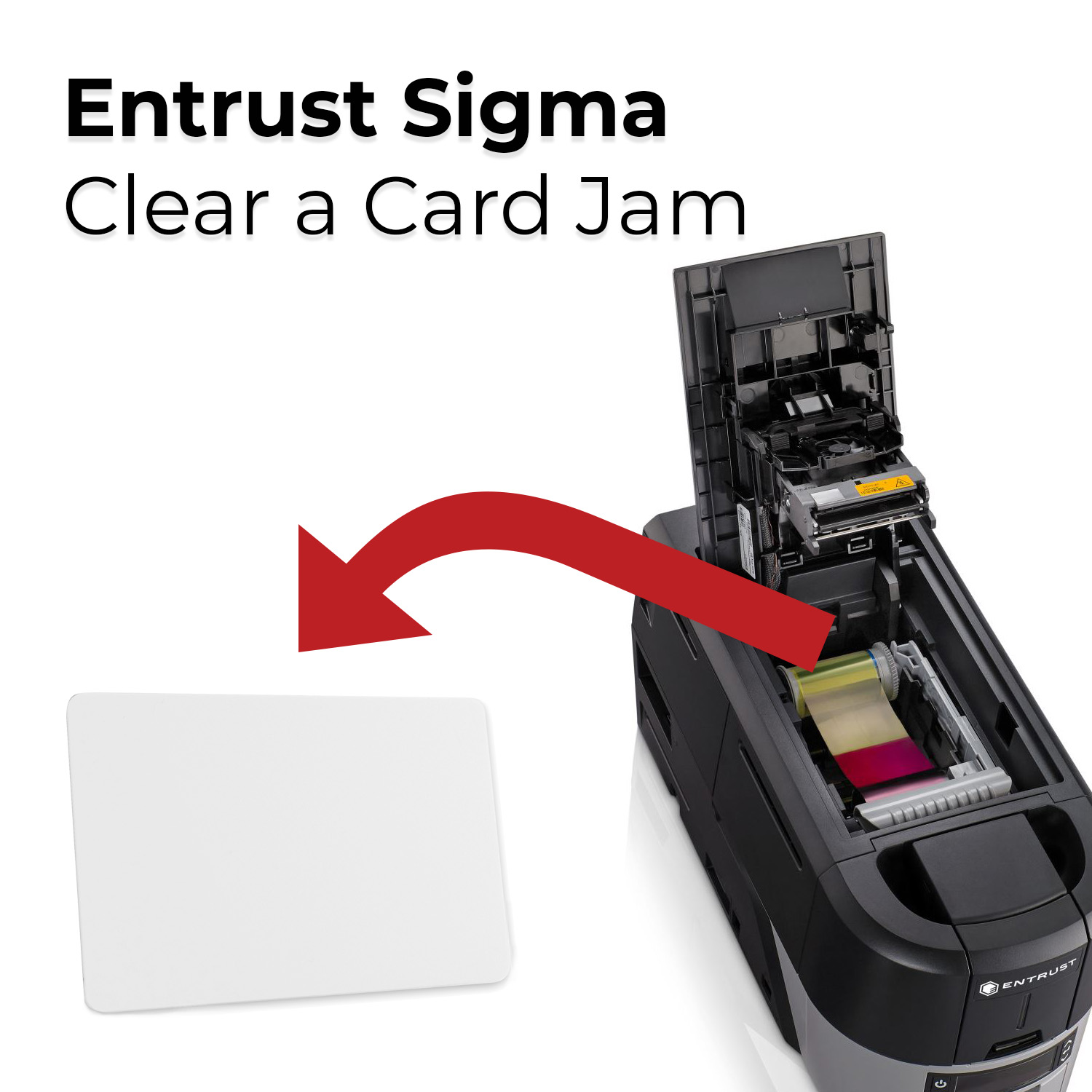 | How to Clear a Card Jam with an Entrust Sigma DS1 or DS2? You can usually resolve the error by pressing the USER button so that the printer displays Ready. If the error persists, do the following to remove the card from the printer. | |
 | I am unboxing a Matica MC110 card printer. Designed to simplify the card issuance process, the MC110 from Matica brings a user-friendly "plug & print" operation to issuers with basic card issuance needs. | |
 | Aptika is now an Entrust Partner Plus, and this new partnership will benefit all our customers in Canada and the United States. Instantly issue secure, durable, and beautiful ID cards for your business, organization, or school. | |
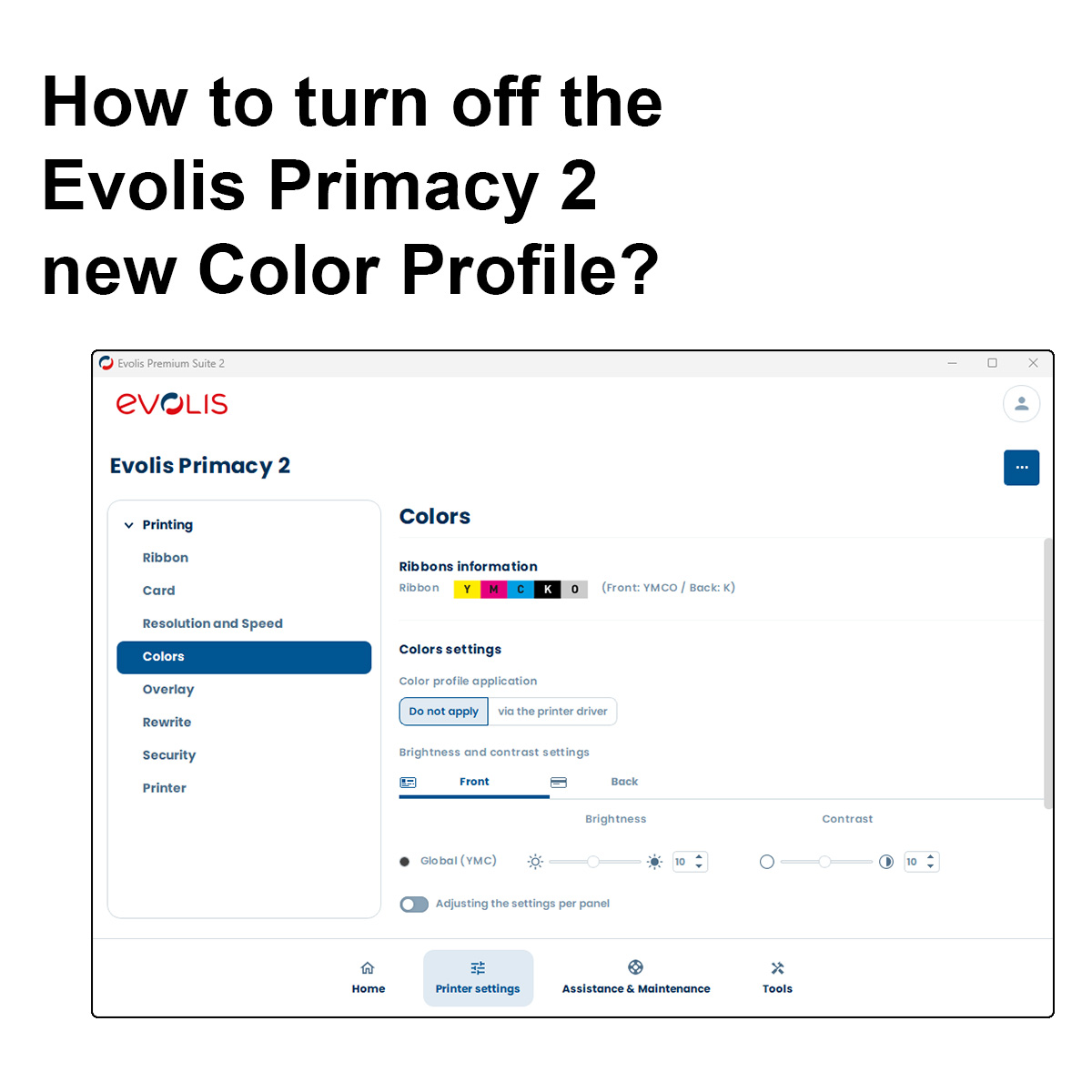 | Are you not satisfied with how the colors have been printed on the card? For example, you previously used a Primacy 1 printer but now use a Primacy 2. Turn off the Evolis Primacy 2 new Color Profile. | |
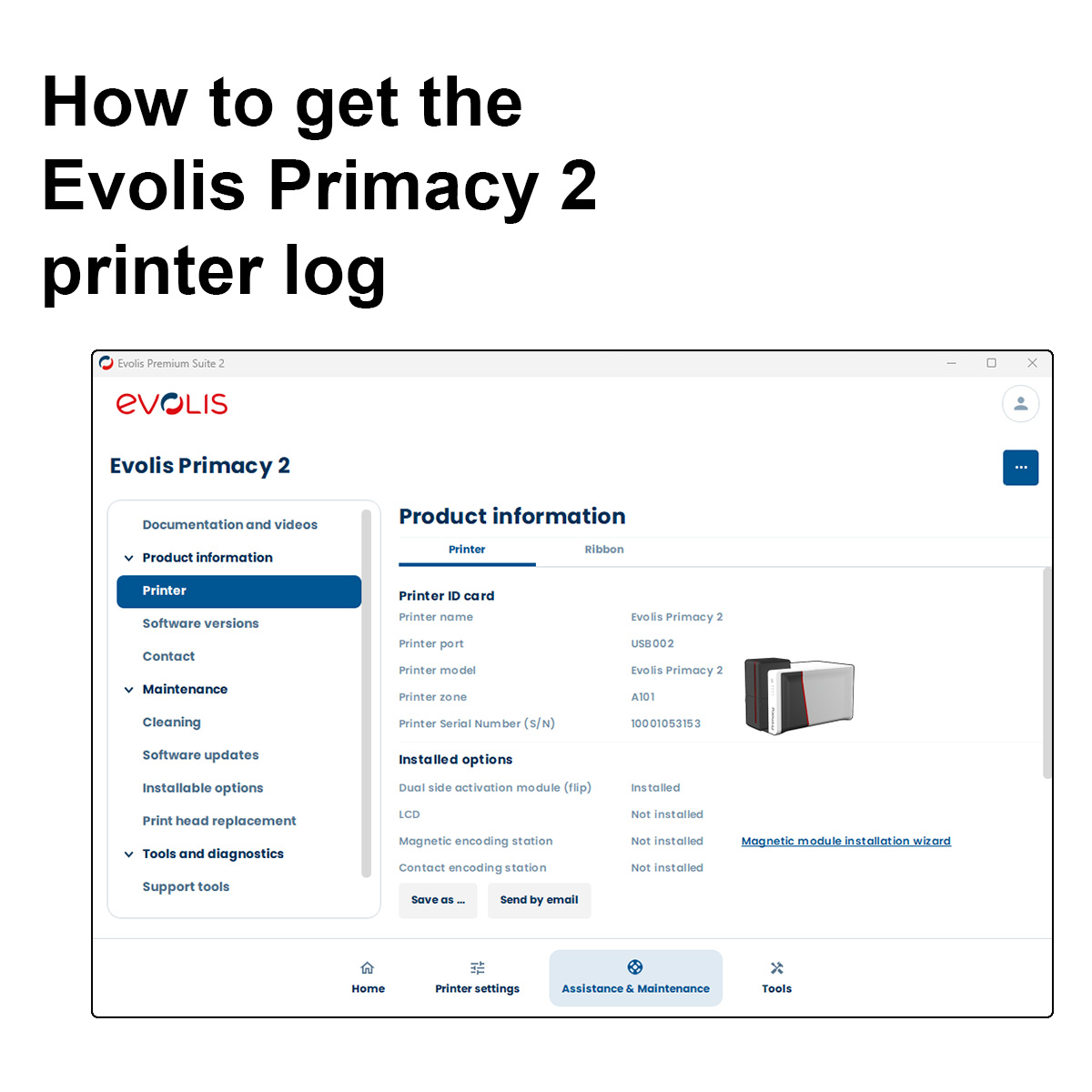 | Do you need to send the printer log to an Evolis technician? The file contains information about your printer to help you better. Here's how to do it. | |
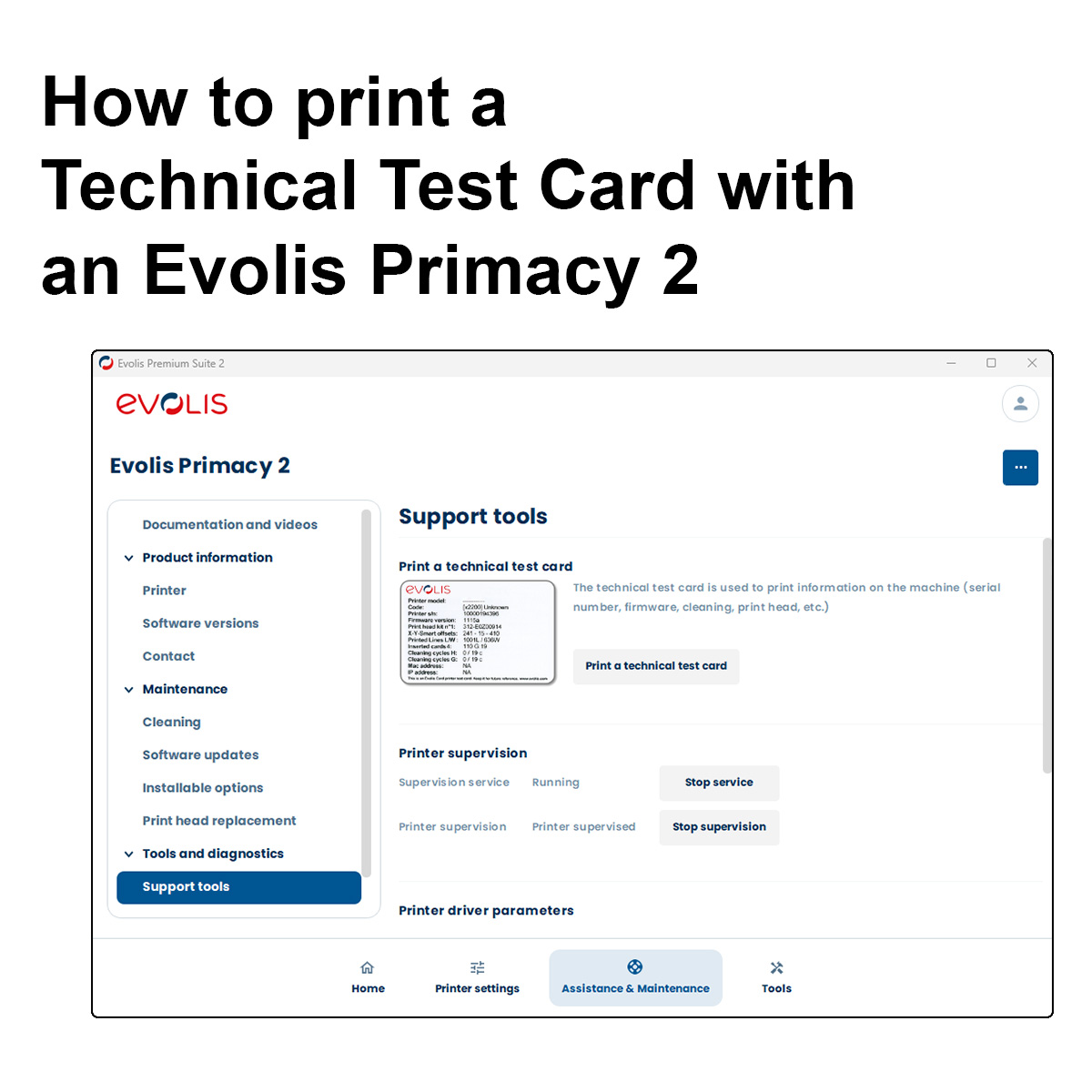 | Do you need to print a technical test card for the Evolis Primacy 2? A technical test card from the Evolis Premium suite 2 is the best way to check the state of a printer. | |
Product Video
QR code
Scan this QR code and see this product on your Smartphone with our Aptika Mobile App.
Ask our experts! (800) 943-2341
