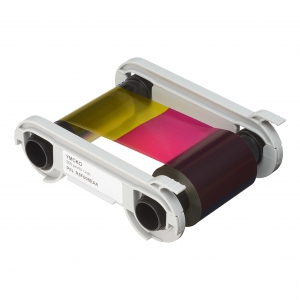- Free Shipping for orders over $249*
- +1 800-943-2341
- Aptika.com
- Aptika.ca
- Currency: USD
My Account
Evolis Primacy 5 Panel Color Ribbon - YMCKO - 300 prints
Evolis Primacy - 5 Panel Color Ribbon - YMCKO - 300 prints per roll. For the Evolis Primacy card printers ONLY.
Evolis Primacy - 5 Panel Color Ribbon - YMCKO - 300 prints per roll. For the Evolis Primacy card printers ONLY.
You can use Evolis YMCKO ribbon for every single or double-sided color printing.
In addition to the standard colors (Yellow, Magenta, Cyan and Black), YMCKO ribbons apply a protective varnish onto your cards, to retain a high quality of image despite its frequent use.
This process makes it possible to optimize the quality of printed images and logos with a 300 DPI resolution that guarantees expert presentation.
Printed cards can, therefore, be used for up to 3 years.
Recommended Articles
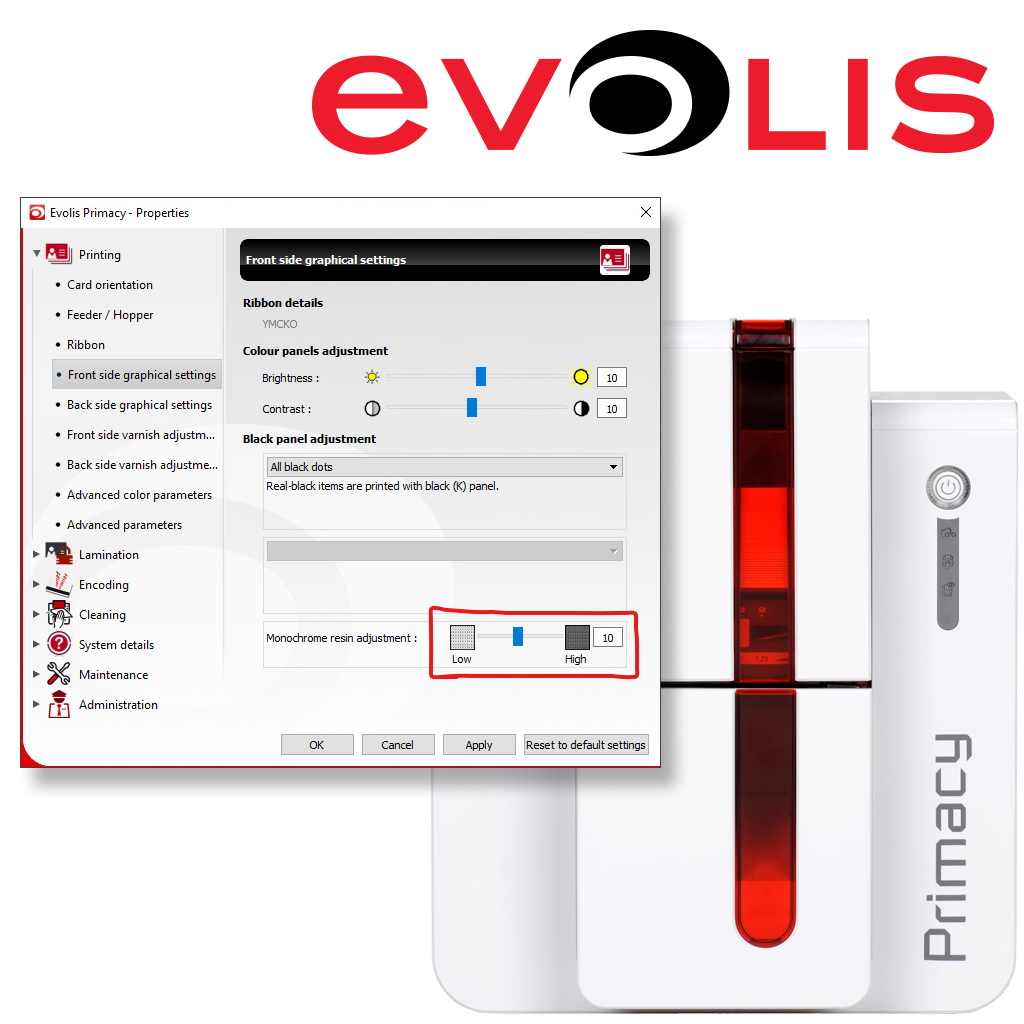 | Increasing the K power setting and slowing down printing speed on your Evolis Zenius 1 or Primacy 1 card printer are essential steps for resolving resin image quality issues. | |
 | The Primacy 1 printer from Evolis is ultra fast, powerful, and efficient. Using advanced encoding technologies, this office printer is the ideal solution for printing personalized cards, from the simplest to the most secure. | |
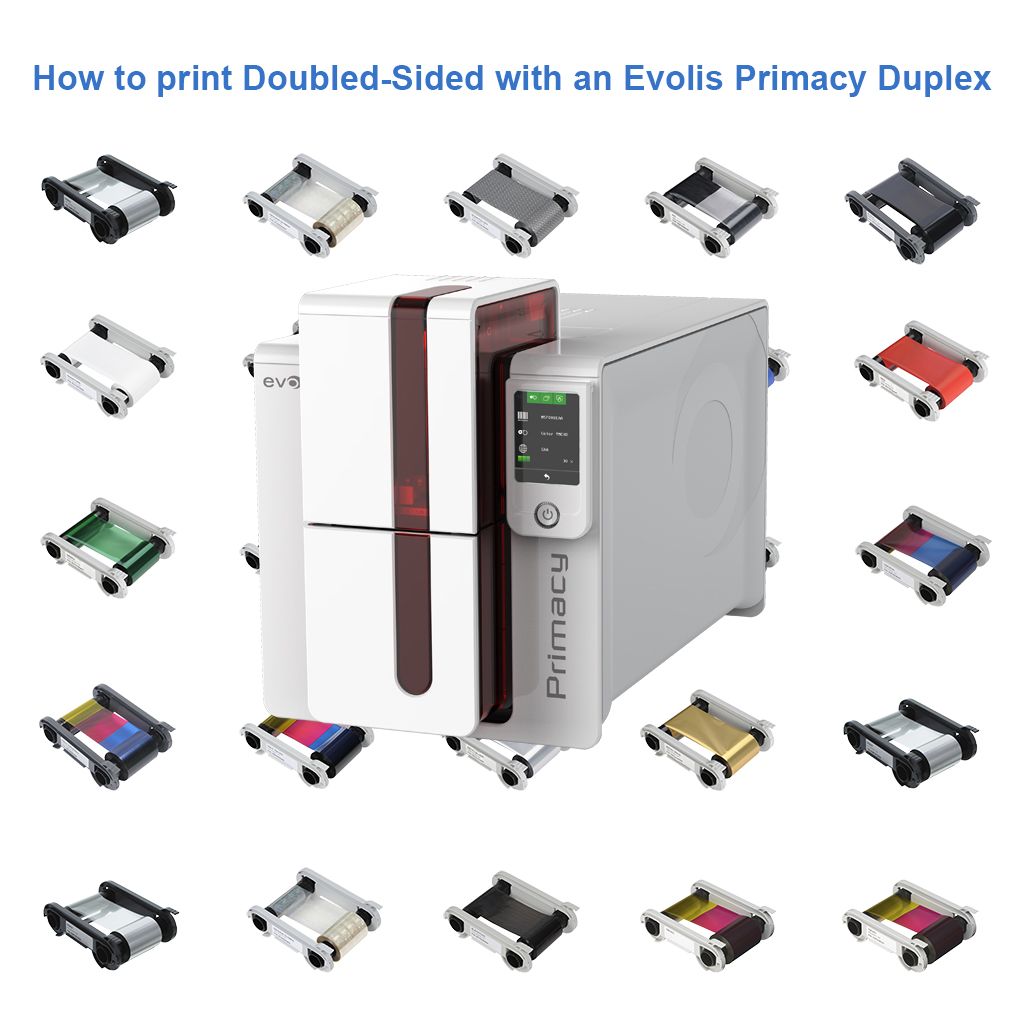 | When I print with my Evolis Primacy 1 Duplex, I get two cards instead of one card printed double-sided, what can I do? The Evolis Primacy 1 Duplex is a great ID card printer, but by default it is configured as a single-sided printer. | |
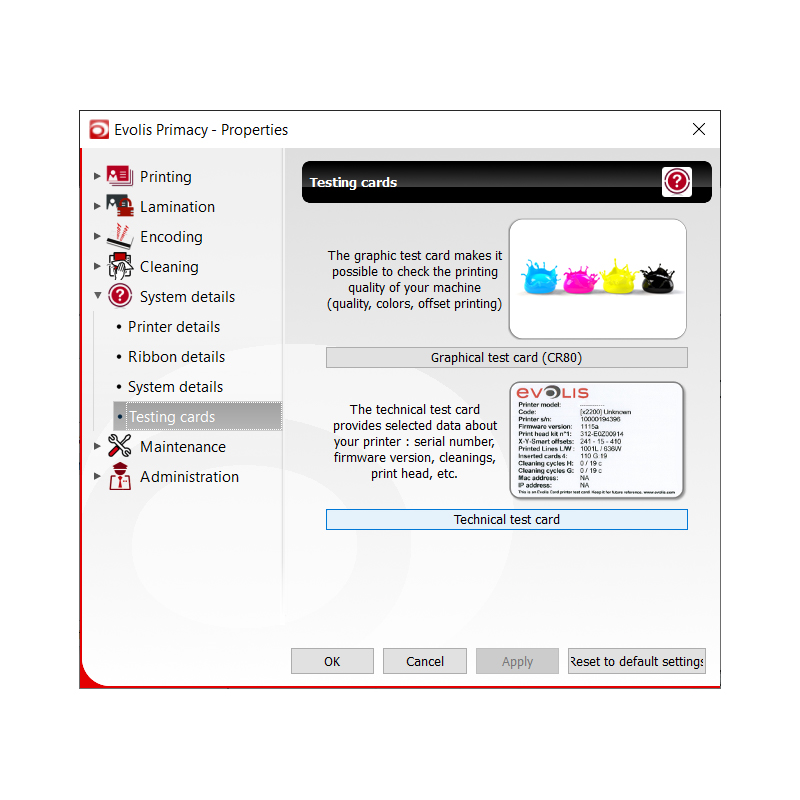 | This How-to shows you where in the printer properties you can to go to print a technical test card for the Evolis Primacy 1. A technical test card from the Evolis Print Center is the best way to check the state of a printer. | |
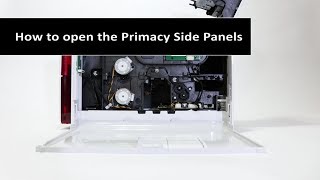 | Need to open the Evolis Primacy side panels to access the inside of the printer? Need to install a new module? A card is jam under the rollers? Simple, watch this video to learn how to open the side panel. | |
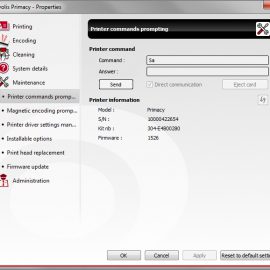 | If your Primacy 1 ID card printer is not properly recognizing your cards, you need to calibrate the printer sensors on your Primacy 1. | |
 | Check out our new video explaining how to repair a broken ID card printer ribbon! | |
Scan this QR code and see this product on your Smartphone with our Aptika Mobile App.

Is this product right for you?
Ask our experts! (800) 943-2341