- Free Shipping for orders over $249*
- +1 800-943-2341
- Aptika.com
- Aptika.ca
- Currency: USD
My Account
IDpack Element 9 - ID card software
IDpack Element 9 ID card software, is for smaller and non-profit organizations that need single-sided ID cards and basic security options.
Customize your design environment and security requirements
- Choose the format you wish to print: paper or plastic ID cards, paper badges or labels
- Define card orientation and punch position
- Apply your printer's settings to your ID design
- Simply display the relevant features and avoid unwanted data access.
- Integrate IDpack with your Microsoft Access database for batch printing projects
- Define IDpack field definitions with in-house Microsoft Access database fields
- Integrate Dynamic Objects that are generated by your database and linked variables relate them to the person identified on the card.
- Streamline your security with conditional objects. They allow you to display content-sensitive data, such as visuals for under-aged attendees, which helps avoid much confusion.
- Make use of the Date tool for dynamically-generated time sensitive objects and content.
- Avoid confusion and improve your security by color-coding your identification cards either with respect to business units or management status.
- No need to purchase and grapple with strenuous design and editing software solutions; IDpack's Designer module provides you with comprehensive image editing tools: pick and crop tools, levels and color management tools, image filtering and other exciting options.
- Improve your design with static objects like text, shapes and images. The newly integrated rotating tool allows you to rotate text and other objects for better display and readability.
- Position security-object placeholders for barcodes, and ID photos.
- Open designs previously prepared in IDpack Designer module
- Add or import badge information for batch printing
- Secure your IDs with ID photos and barcodes.
- Print professional single, monochrome or color, portrait or landscape, paper or plastic, ID cards or badges.
- Capture ID pictures with a live connection video camera import ID pictures
- Import ID pictures from a file
- Apply filters for crisp and clean photos with the Picture Filters
- Brightness and contrast
- RGB color settings
- IDpack is password protected for unwanted access
- Customize password protected software features (Designer, Producer and badge access, addition, edition and deletion)
- Connect IDpack to your secured Microsoft Access database
Recommended Articles
 | A new version of IDpack Business 9.2 the Award Winning ID Card Software is now available. It include the support for the Zebra ZC10L Large-Format Card and Badge Printer and Zebra ZC100, ZC300 and ZC350 Series Printers | |
 | ID card software provide many exciting features to help organizations enhance their security requirements by providing access control cards, membership cards, convention badges and many other identification tools. | |
 | The first thing I usually explain to our customers is that plastic ID card printers are just like regular printers. Connected to a USB port, it will show up in "Devices and Printer" in Windows, the same way other printers do. | |
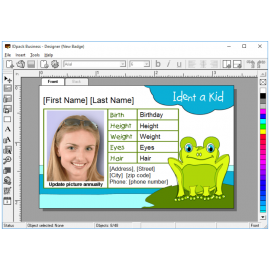 | New version of IDpack 9.1.8 by InnoTechnix for all editions is now available. Aptika is offering IDpack since it beginning in 2000. | |
 | Aptika is now selling version 9.1 of all IDpack editions: IDpack Element, IDpack Business and IDpack Professional. This release of IDpack includes many optimized features and bug fixes. | |
 | We just released a new video for IDpack 9! IDpack Business is a reliable ID card software program ideal for small and medium-sized organizations. | |
| We just released a new build for all IDpack editions, called "IDpack 9 HD" which now includes High Definition video capture. IDpack 9 HD will be able to capture pictures using the highest resolution available from your webcam. | ||
| You can now print BLACK TEXT (K) on your plastic ID card that can only be read with a magnifying glass. This is NANOTEXT. | ||
| IDpack has released a new version of all editions (Element, Business and Professional) to version 9 | ||
| IDpack has released a new version of all IDpack editions (Element, Business and Professional) to version 8.1 | ||
Product Video
QR code
Scan this QR code and see this product on your Smartphone with our Aptika Mobile App.
Ask our experts! (800) 943-2341



