- Free Shipping for orders over $249*
- +1 800-943-2341
- Aptika.com
- Aptika.ca
- Currency: USD
My Account
IDpack Element 9 - ID card software
IDpack Element 9 ID card software, is for smaller and non-profit organizations that need single-sided ID cards and basic security options.
Before installing IDpack, your computer must meet the following minimum system requirements
- Windows 98, NT 4.0, 2000, XP, Me;
- Microsoft Internet Explorer;
- PC Pentium 800 MHz or higher recommended;
- 1024MB RAM; CD-ROM drive (for software installation);
- 75 MB free space on hard disk;
- Microsoft Data Access Components (MDAC) 2.5 SP3.
- Microsoft DirectX 8.1 or higher
- Microsoft Access 2000 or higher
Additional recommended features:
- A camera such as a webcam, camcorder or any video device that supports TWAIN;
Note: IDpack needs a live video connection, digital cameras are not supported. - A tripod for the camera;
- Each picture requires 98 KB of free space on hard disk;
- A properly configured network connection;
- A printer: Evolis, Magicard, Fargo, Eltron, Datacard, Inkjet, Laser or DYMO;
- A barcode reader (serial or keyboard).
Printer, webcam and barcode reader installations are not supported by IDpack's support team. Thank you for referring to the device's manufacturer documentation and support service.
Recommended Articles
 | A new version of IDpack Business 9.2 the Award Winning ID Card Software is now available. It include the support for the Zebra ZC10L Large-Format Card and Badge Printer and Zebra ZC100, ZC300 and ZC350 Series Printers | |
 | ID card software provide many exciting features to help organizations enhance their security requirements by providing access control cards, membership cards, convention badges and many other identification tools. | |
 | The first thing I usually explain to our customers is that plastic ID card printers are just like regular printers. Connected to a USB port, it will show up in "Devices and Printer" in Windows, the same way other printers do. | |
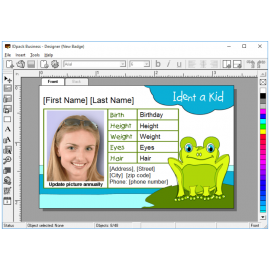 | New version of IDpack 9.1.8 by InnoTechnix for all editions is now available. Aptika is offering IDpack since it beginning in 2000. | |
 | Aptika is now selling version 9.1 of all IDpack editions: IDpack Element, IDpack Business and IDpack Professional. This release of IDpack includes many optimized features and bug fixes. | |
 | We just released a new video for IDpack 9! IDpack Business is a reliable ID card software program ideal for small and medium-sized organizations. | |
| We just released a new build for all IDpack editions, called "IDpack 9 HD" which now includes High Definition video capture. IDpack 9 HD will be able to capture pictures using the highest resolution available from your webcam. | ||
| You can now print BLACK TEXT (K) on your plastic ID card that can only be read with a magnifying glass. This is NANOTEXT. | ||
| IDpack has released a new version of all editions (Element, Business and Professional) to version 9 | ||
| IDpack has released a new version of all IDpack editions (Element, Business and Professional) to version 8.1 | ||
Product Video
QR code
Scan this QR code and see this product on your Smartphone with our Aptika Mobile App.
Ask our experts! (800) 943-2341



