- Free Shipping for orders over $249*
- +1 800-943-2341
- Aptika.com
- Aptika.ca
- Currency: USD
My Account
Zebra Ribbon, Color-YMCKO, 300 Images, ZC350
Zebra Card Printer Ribbon, Color-YMCKO, 300 Images, ZC350
The ZC350 printer is designed to work only with Zebra Genuine Ribbons. This Zebra Ribbon (Color-YMCKO, 300 Images) for the ZC350 is using Zebra Intelligent Technology to automatically detects and authenticates the ribbon. Ribbon are included in a simple-to-load cartridge and cleaning roller.
Fool-proof ribbon changing
Changing a ribbon has never been so simple and uncomplicated — no instructions required. Unlock and open the newly designed ribbon door latch in one motion. The unique door handle style grip leaves no question about how to remove or insert the ribbon. The snug-fit design has no play or adjacent open areas, so there’s never a question about whether the ribbon is installed correctly and in the proper place. And with embedded smartchips, you always know when to change the ribbon.
Card compatibility:
NOTE: For optimum print quality and printer performance, the use of Genuine Zebra supplies is recommended.
- Card Thickness: 10-40 mil
- Card Size: CR80 ISO 7810 ID-1 format, CR79
- Card Material: PVC and PVC composite
- Adhesive back and writable back cards
- Spot color or monochrome printing only on < 20 mil thick cards and CR79 cards
Aptika is only selling Zebra Genuine Ribbons.
Recommended Articles
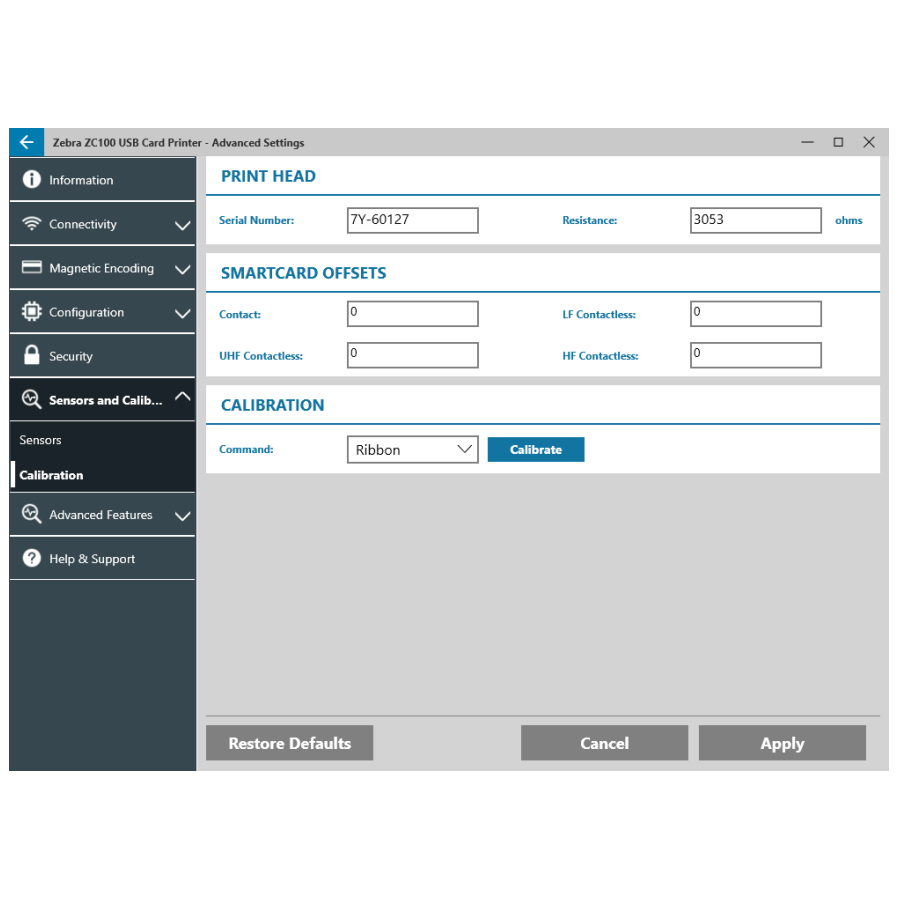 | This article outlines the process to calibrate the ribbon errors on ZC100, ZC150, ZC300, and ZC350 Series Card Printers. If you have problems printing, you may have an issue with your ribbon sensors. | |
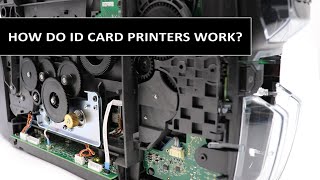 | Ever wondered how ID card printers work? Lets take a look inside an ID card printer when printing a CR80 plastic ID card (PVC). How It's Made You Ask? | |
 | Zebra Premium Blank PVC Cards. When you choose Premium PVC cards, you get durable PVC plastic cards with a long lifespan. | |
 | Check out our new video explaining how to repair a broken ID card printer ribbon! | |
Scan this QR code and see this product on your Smartphone with our Aptika Mobile App.

Is this product right for you?
Ask our experts! (800) 943-2341



