- Free Shipping for orders over $249*
- +1 800-943-2341
- Aptika.com
- Aptika.ca
- Currency: USD
My Account
Zebra Card Printer ZC300 - Dual Sided - USB & Ethernet
Print dual-sided cards when you want, from just about anywhere, all at lightning speed. With the ZC300 Series card printers, you get ground-breaking simplicity, security and connectivity options for even the most complex cards - all in the slimmest fit-everywhere design.
NEXT GENERATION SIMPLICITY AND SECURITY IN A "FIT EVERYWHERE" DESIGN
No matter what type of card you need to print — from identity and access to membership, event and credit/debit cards — the ZC300 Series card printers will help you do it better, faster, and easier. Elegant engineering of the ZC300 and ZC350 card printers eliminate virtually all pain points associated with card printing. The result is push-button simplicity no matter what you are printing — single or dual-sided magnetic stripe or contactless cards, in color or black and white. And with a ground-breaking fits-everywhere design, you can get secure card printing wherever you need it.
We speak your language
Workers can interact with the ZC300 in their native tongue with support for multiple languages on the LCD display and in the driver: English, French, Italian, Spanish, Portuguese (Brazilian), German, Polish, Russian, Simplified Chinese and Arabic.
When you need even more, the ZC350 delivers the fastest print speed and advanced printing options that allow you to create virtually any card design you can dream up. With support for just about every encoding technology, you can create just about any type of card — credit, debit, identity, access, loyalty, public transportation passes and more. The ZC300 Series — the card printers that deliver it all.
Highly graphical LED/LCD interface
The ZC300 offers highly-intuitive well-tested icons, animations and text-based messages in your own language, allowing any user to easily understand what the printer needs and how to perform virtually any function — including how to clear a printer jam, fix a ribbon, load a ribbon or cards and more.
Revolutionary new hopper design
The completely re-designed hopper makes loading and unloading cards easier than ever. With the saloon-style output doors, there’s nothing to open — just grab one card or the whole stack of cards. And the input and output hoppers have the same capacity, reducing the need to refill and empty the hoppers.
A new ingenious card feeder handles
varying card thickness on-the-fly The card feeder instantly adjusts to the thickness of each card — no more adjusting for different card stocks.
Recommended Articles
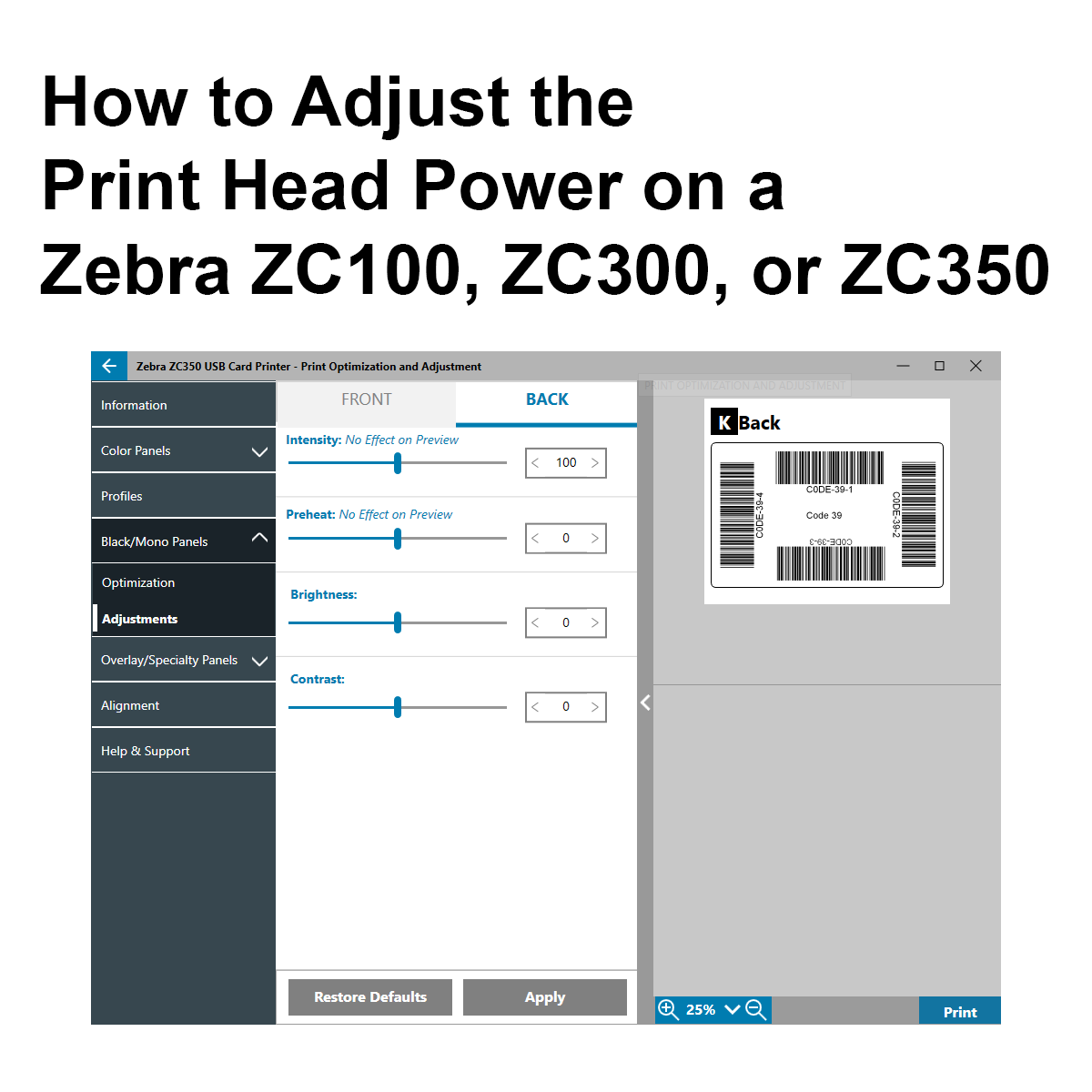 | How to Adjust the Print Head Power on a Zebra ZC100, ZC300, or ZC350. If your Zebra ZC Series printer is having problems printing properly, such as breaking ribbons or printing images too dark or light, you may need to adjust the print head power. | |
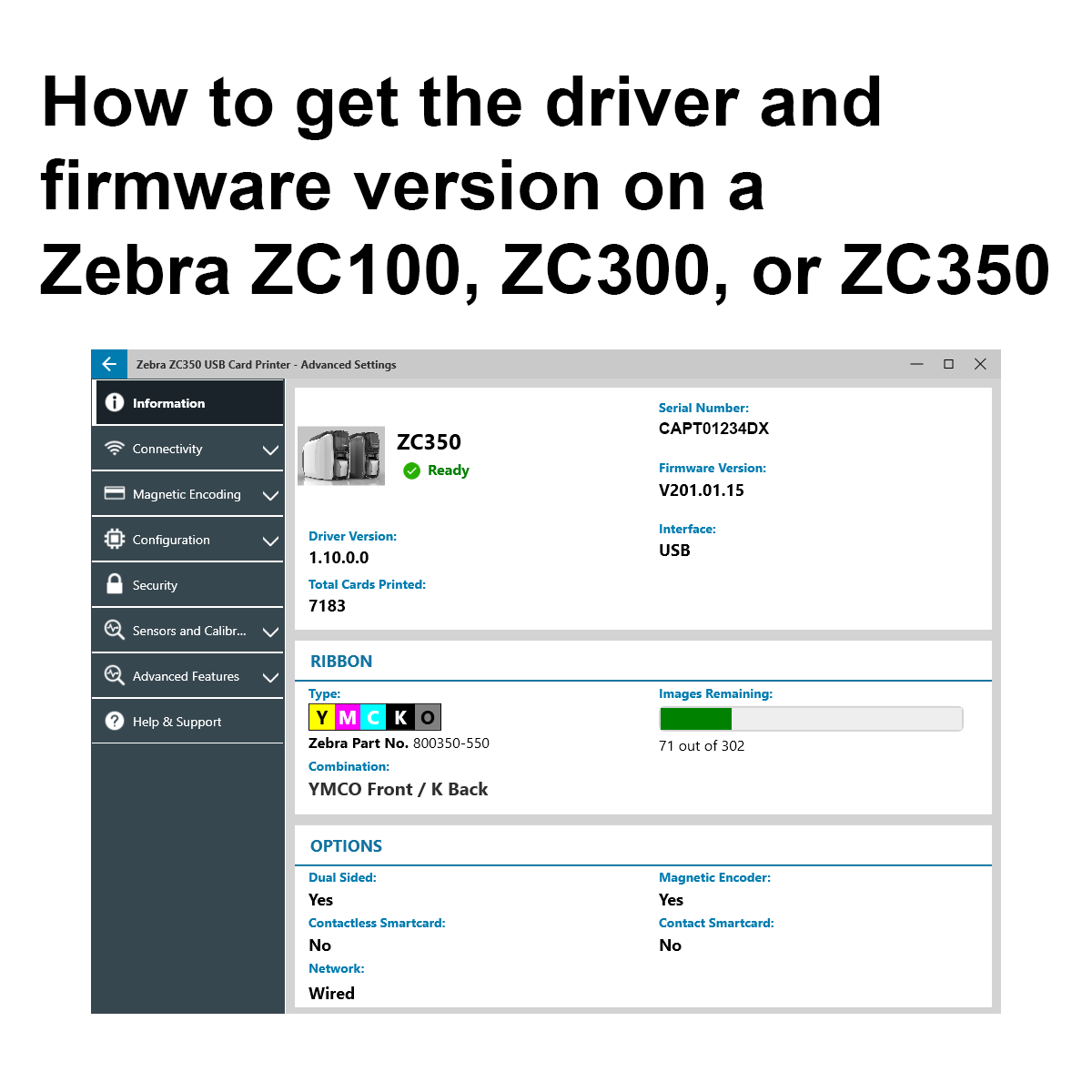 | When asking for support, you might be asked for the serial number, driver and firmware version of your Zebra ZC Series printer. This article will show you how to get it using the driver's information. | |
 | Need to open the ZC100, ZC150, ZC300, or ZC350 side panels to access the inside of the printer? Need to install a new module? A card is jam under the rollers? Simple, watch this video to learn how to open the side panels. | |
Scan this QR code and see this product on your Smartphone with our Aptika Mobile App.

Is this product right for you?
Ask our experts! (800) 943-2341





