- Free Shipping for orders over $249*
- +1 800-943-2341
- Aptika.com
- Aptika.ca
- Currency: USD
My Account
Zebra Card Printer ZC350 - Single Sided - USB & Ethernet
ZC350 single sided card printer delivers the fastest print speed and advanced printing options that allow you to create virtually any card design you can dream up. With support for just about every encoding technology, you can create just about any type of card.
DESIGN AND PRINT VIRTUALLY ANY CARD WITH GROUND-BREAKING SIMPLICITY AND SPEED
When you want it all in a card printer, the ZC350 delivers. Advanced printing options allow you to create virtually any design you can dream up. With support for just about every encoding technology, you can create just about any type of card — credit, debit, identity, access, loyalty, public transportation passes and more. You get the fastest print speeds — up to twice as fast as some competitive printers. You get foolproof push-button simplicity, whether you’re printing single or dual sided cards with simple monochrome or very complex color artwork. And with its cool design, the slimmest profile and the lowest clearance, the ZC350 can fit in more spaces than any other printer in its class. The ZC350 Series — the card printer that delivers it all.
We speak your language
Workers can interact with the ZC350 in their native tongue with support for multiple languages on the LCD display and in the driver: English, French, Italian, Spanish, Portuguese (Brazilian), German, Polish, Russian, Simplified Chinese and Arabic.
Meets your need for speed
Whether you need to print one card, hundreds of cards or thousands of cards, with some of the fastest print speeds in this class, you can count on the ZC350 to get the job done fast.
Highly graphical LED/LCD interface
The ZC350 offers highly-intuitive well-tested icons, animations and text-based messages in your own language, allowing any user to easily understand what the printer needs and how to perform virtually any function — including how to clear a printer jam, fix a ribbon, load a ribbon or cards and more.
Fool-proof ribbon changing
Changing a ribbon has never been so simple and uncomplicated — no instructions required. The newly designed ribbon door latch unlocks and opens in one motion. The unique door-handle style grip leaves no question about how to remove or insert the ribbon. The snug-fit design has no play or adjacent open areas, so there’s never a question about whether the ribbon is installed correctly and in the proper place. And with embedded smartchips, you always know when to change the ribbon.
Recommended Articles
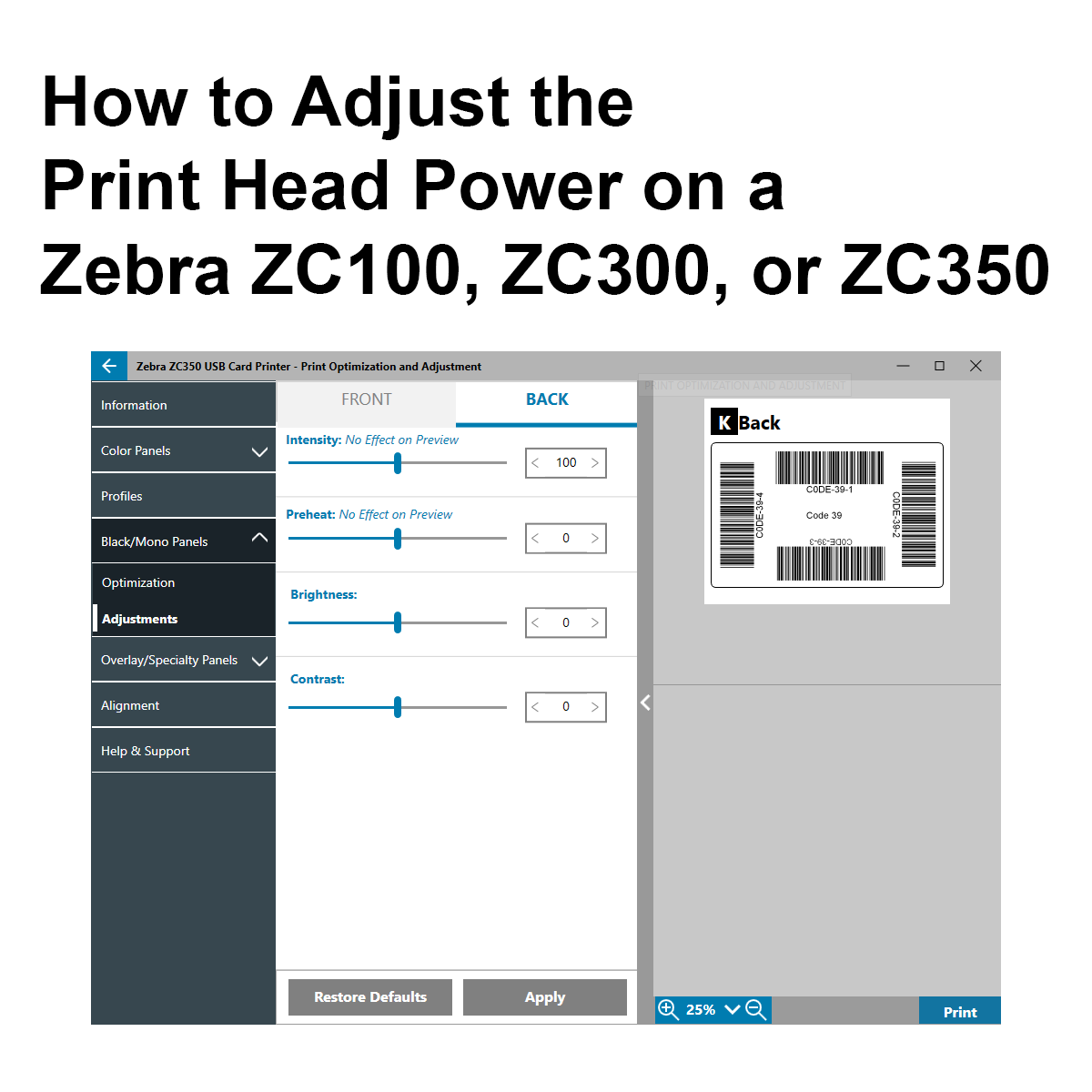 | How to Adjust the Print Head Power on a Zebra ZC100, ZC300, or ZC350. If your Zebra ZC Series printer is having problems printing properly, such as breaking ribbons or printing images too dark or light, you may need to adjust the print head power. | |
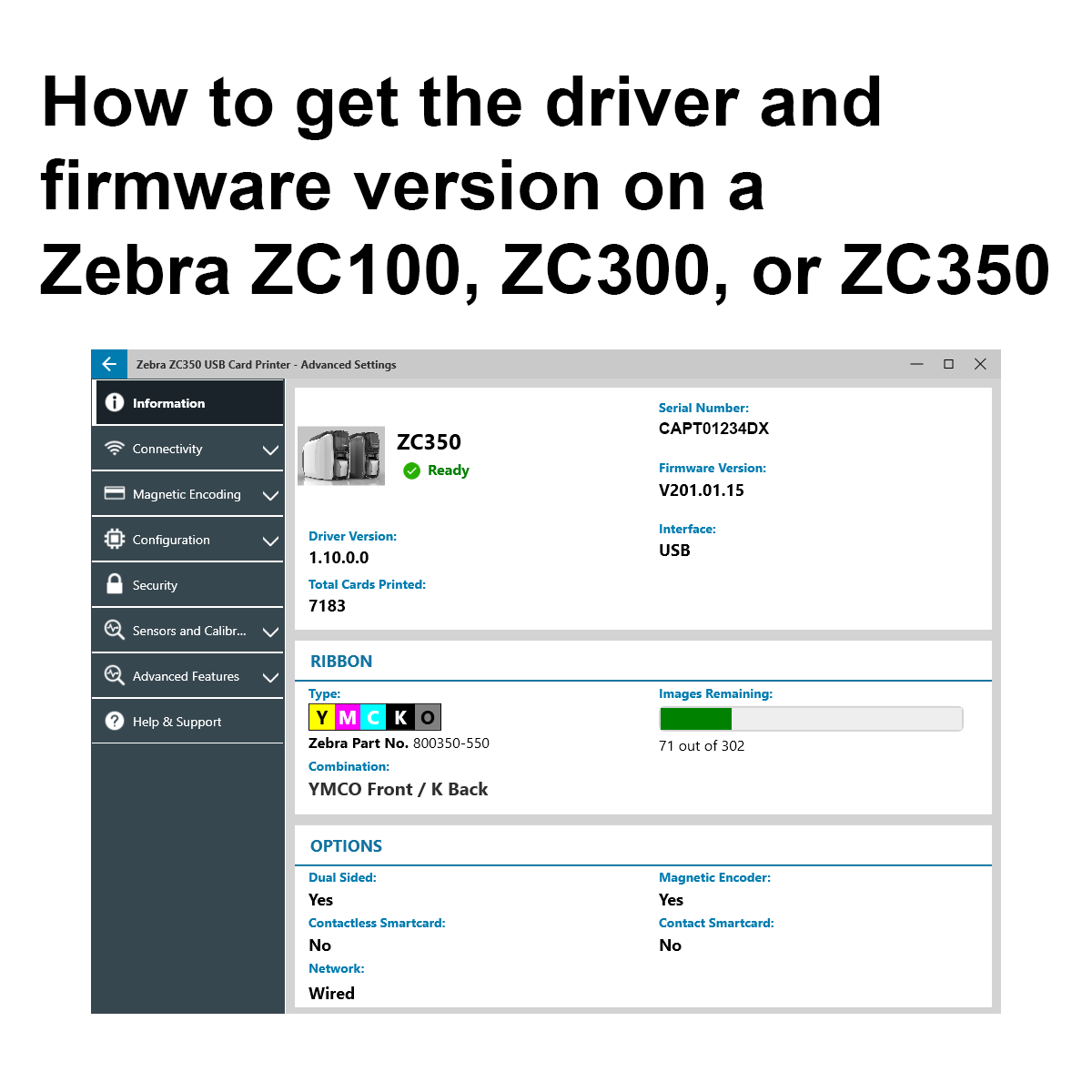 | When asking for support, you might be asked for the serial number, driver and firmware version of your Zebra ZC Series printer. This article will show you how to get it using the driver's information. | |
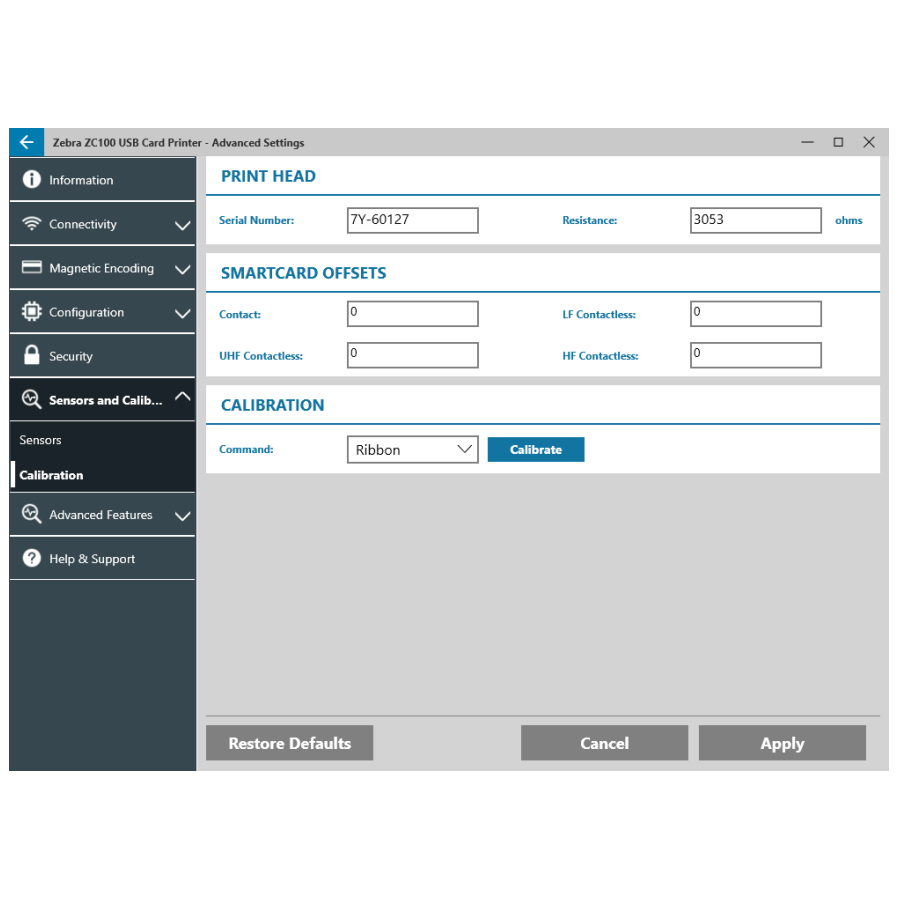 | This article outlines the process to calibrate the ribbon errors on ZC100, ZC150, ZC300, and ZC350 Series Card Printers. If you have problems printing, you may have an issue with your ribbon sensors. | |
 | Need to open the ZC100, ZC150, ZC300, or ZC350 side panels to access the inside of the printer? Need to install a new module? A card is jam under the rollers? Simple, watch this video to learn how to open the side panels. | |
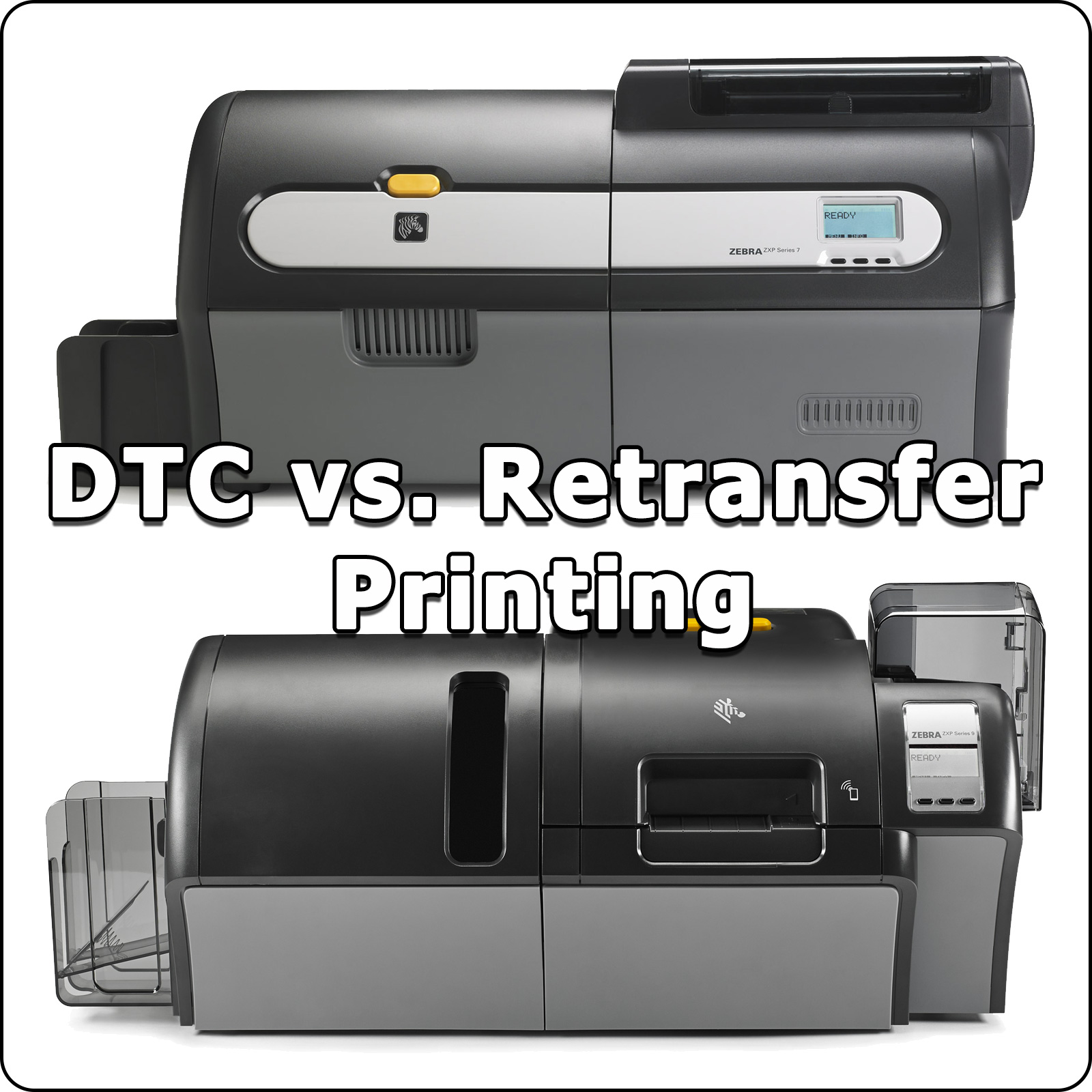 | Let's take a top-level look at the card printer technologies that are widely available today: direct-to-card printers and retransfer printers. When you're choosing a card printer for your business, three factors will always be top-of-mind. | |
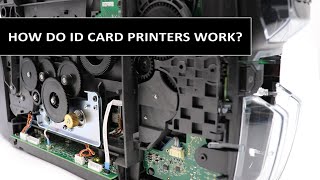 | Ever wondered how ID card printers work? Lets take a look inside an ID card printer when printing a CR80 plastic ID card (PVC). How It's Made You Ask? | |
 | Three special ribbons are available for the ZC350 that enable specialty printing features not typically found in ribbon-based card printers. Get 400% more card durability or add shifting colors or add 3D effects with the Zebra ZC350 card printer. | |
 | Zebra Premium Blank PVC Cards. When you choose Premium PVC cards, you get durable PVC plastic cards with a long lifespan. | |
 | If you are currently in the market for a card printer to crank out your employee ID's or loyalty cards, it's worth taking a look at Zebra's new card printer line. | |
 | Today we are proud to announce that Aptika is now an official partner of Zebra Technology. | |
Scan this QR code and see this product on your Smartphone with our Aptika Mobile App.

Is this product right for you?
Ask our experts! (800) 943-2341





